Five Minute Safeguard | All Phones | Windows
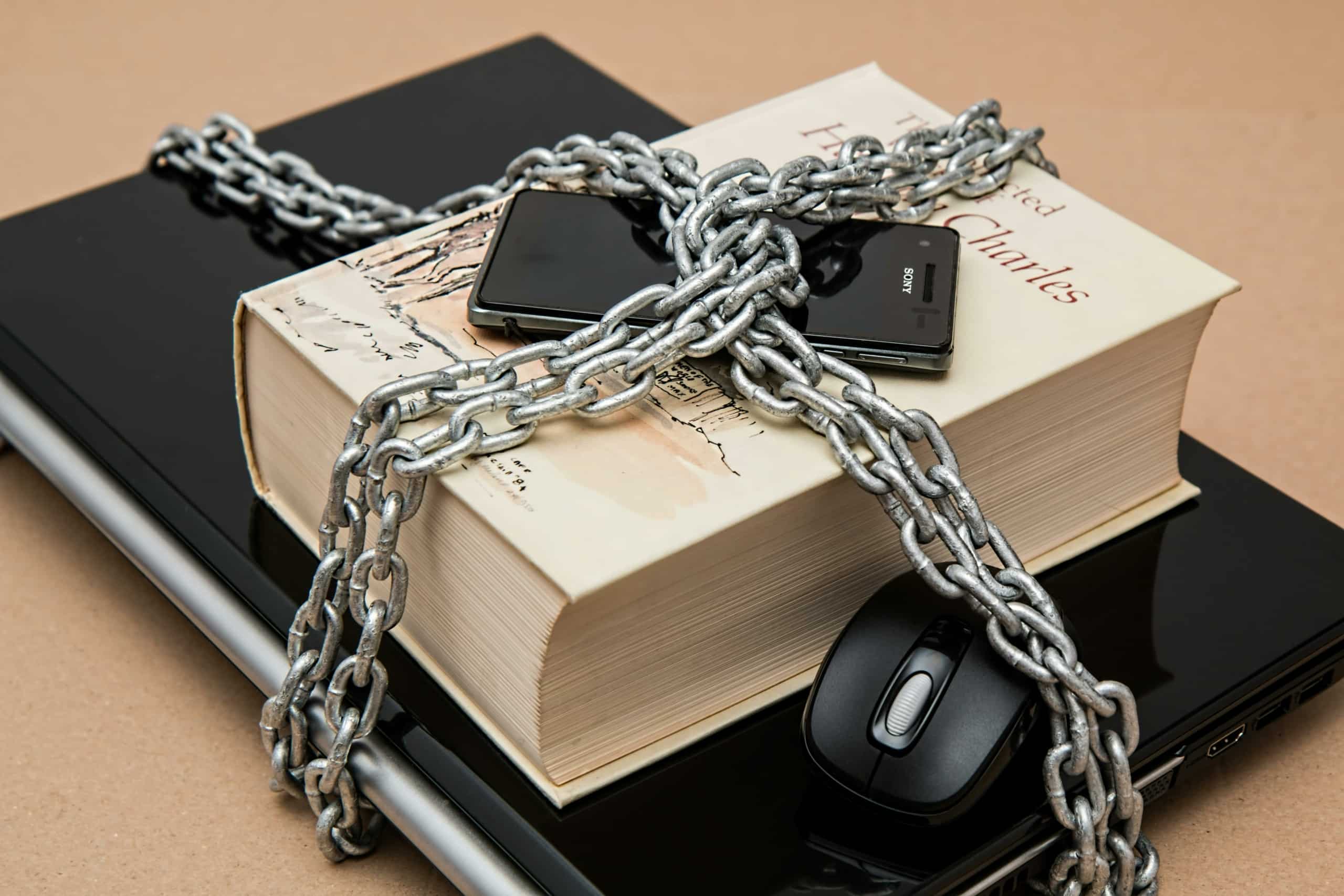
This is the internet’s first practical guide to securing both your windows computer and phone from 90%+ of viruses, hacks, and other computer attacks.
1. Windows Computer
Go to Start -> Run -> Type gpedit.msc then Press Enter
This is in Group Policy, in Computer Configuration -> Administrative Templates -> Windows Components -> Remote Desktop Services -> Remote Desktop Session Host -> Security. There are many policies with very simple explanations for you to toggle on and off.
One such example: “Require user authentication for remote connections by using Network Level Authentication” -> Enable it.
If that was not enabled on your computer, and it’s not enabled by default, quite literally anyone could remotely access your computer with full permissions, no trace, and a video of your desktop at their leisure, even retaining access while you are logged out.
Why does Windows not disable this by default when virtually nobody uses remote access from another device to enter into their Windows computers? It’s because they don’t care about you, only we do.
Before you read this Library.Army article anyone could RDP into your computer without even authentication, you’re welcome. Almost certainly, people have viewed and browsed through your computer before, you need to understand this.
Then, go through the group policy section and enable or disable the options towards the obvious, every option has a very clear explanation with expanded technical explanation. You’ll want to disable virtually all remote connections, don’t play with the firewall unless you know what you are doing. There is no risk to running programs, this is entirely separate from firewall functions.
When you’re done, scroll to the top left of the list and click on “Local Computer Policy.” Export list, so you don’t have to go through this process again. Then, change your password, because once someone has access to your computer long enough the ship has sailed, but changing your password after shutting off these entrances can help enormously.
2. Phone
Go to your phone application, as if you are calling someone else by dialling their number. Type in #3001#12345#*, now you can see your phone operations.
It shows processes in real time, leave it open for a minute to see what comes in and out, don’t just open and close. After a minute, you’ll see what a mess it is.
Now click out, and make another “call” to ##002#, which will cancel all forms of redirection. “Sync Data Circuit Call Forwarding” is not syncing call forwarding, it syncs all software and other data. It even stores it offline and in airplane mode, for later forwarding. This forwards your internet and software data, do not be fooled by the name, this is your most straightforward attack surface.
3. Be glad you read Library.Army, the only group that cares about you.
This will prevent 90%+ of attacks and elevate you above the low hanging fruit who fall prey to the everyday attacks on your devices. This likely will not prevent a targeted attack, if you feel like you have had your computer or phone compromised by criminals, or North Korea or whatever, contact us.
